Mac解决Apache2目录权限问题
为apache配置虚拟主机,在httpd-vhosts.conf文件中进行简单设置,启动apache进行访问,却出现了You don’t have permission to access / on this server的提示,原因是我的虚拟主机目录为非apache安装目录下的 .htaccess,所以违反了apache对默认对网站根访问权限。如下所示: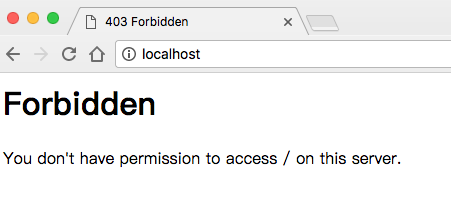
apache的默认虚拟主机根目录地址为/Library/WebServer/Documents/ , 方法如下:
- 更改 Apache 默认网站根目录需更改 DocumentRoot、Directory .
- 还要记得改一下权限,将 httpd.conf 中的 AllowOverride none,Require all granted ,全部都改成 AllowOverride All,Require all granted ..
- Options指令可以在Apache服务器核心配置(server config)、虚拟主机配置(virtual host)、特定目录配置(directory)以及.htaccess文件中使用。Options指令的主要作用是控制特定目录将启用哪些服务器特性。
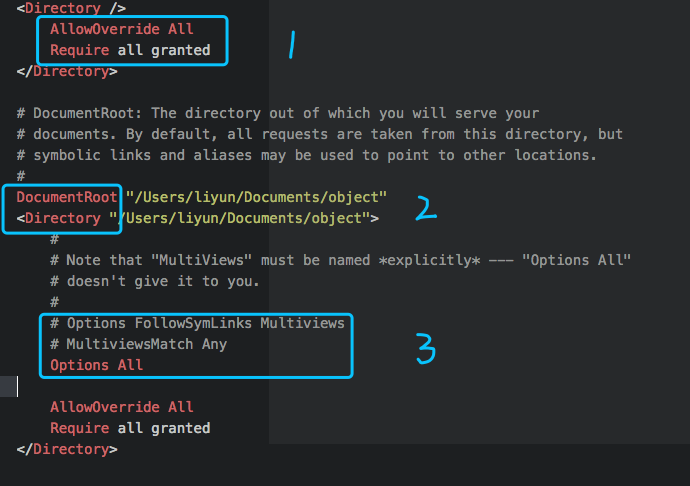
- Options FollowSymLinks为禁止Apache显示该目录结构,以上问题可以通过下边两种方式来解决:
- 第一,添加Indexes: Options Indexes FollowSymLinks
- 第二,将其注释,改为: Options All
- 注意:在Indexes前,加 + 代表允许目录浏览;加 – 代表禁止目录浏览.
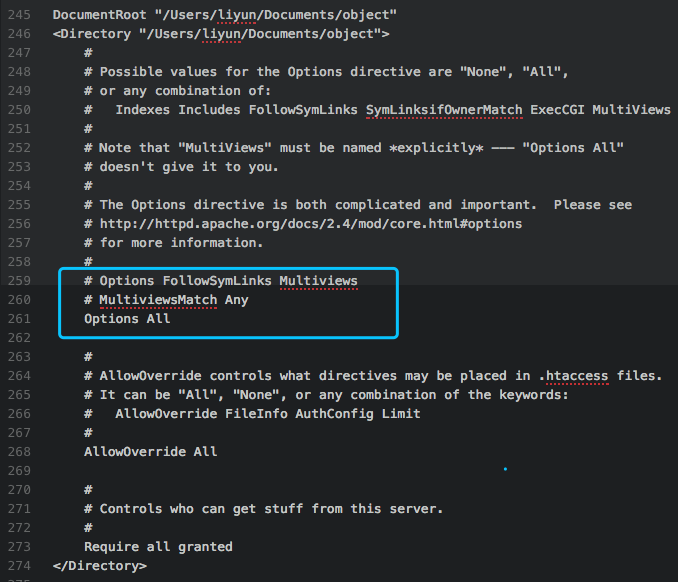
1
2
3
4
5
6
7
8
9
10
11
12
13
14
15
16
17<Directory />
AllowOverride All
Require all granted
</Directory>
DocumentRoot "/Users/UserName/Documents/object"
<Directory "/Users/UserName/Documents/object">
# Options FollowSymLinks Multiviews
# MultiviewsMatch Any
Options All
AllowOverride All
# Controls who can get stuff from this server.
Require all granted
</Directory>
重启Apache: sudo apachectl restart , 在浏览器输入对应地址即可.